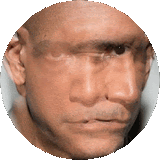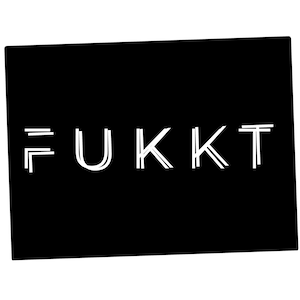Switching to spreadsheets: Why I replaced my banking app with Mac Numbers
When a Mac OS update rendered my banking software useless, I was forced to rethink my financial tracking approach. Instead of paying for another subscription, I discovered a simple and effective solution using Mac Numbers to manage my banking transactions without the recurring expense.

Avoiding subscription traps: the benefits of using spreadsheets for personal finance
Reconsidering banking apps: why I switched to a spreadsheet
When the Mac OS update disabled my banking software, I felt frustrated. I didn’t want to be forced into paying for a subscription that wasn’t worth the cost. This situation made me anxious because I value closely monitoring my banking withdrawals and deposits. I embarked on a week-long search for alternatives, exploring options like the aesthetically pleasing Money by Jumsoft, Checkbook by Splasm Software, and Moneydance. I even considered Quicken but found myself overwhelmed by the reviews and confusing marketing copy.
Additionally, I hesitated to use a free app due to the sensitive nature of my banking data, fearing that "free" could come with hidden privacy costs.
The unexpected solution from Reddit
During my search, I stumbled upon a Reddit thread titled “Looking for good personal finance app with MacOS and iOS sync,” where a user suggested using Mac Numbers to track their banking. This idea immediately struck me as brilliant. The comment argued that traditional banking apps often hold users, hostage, if something goes wrong. As new versions are released, they frequently require you to pay for updates, perpetuating a cycle of dependency and expense.
This argument resonated with me. I realised that I, too, was held hostage by my banking app since I couldn’t access my data without subscribing to Banktivity. Despite their sleek interfaces and various features, these banking apps are essentially glorified spreadsheets. So why not use Numbers or Excel? I only needed a straightforward ledger to track deposits and withdrawals, and I could add more complex features like charts and graphs if necessary. The truth is, I hadn't used advanced features like grouping accounts, workspaces, or reports in all the years I spent using different banking apps.
Exploring Numbers as a viable alternative
I decided to try Numbers instead of Excel, which I had previously used for work, to learn something new. I found an informative YouTube video from macmostvideo titled How To Make a Basic Checkbook Spreadsheet With Numbers On a Mac. The video provided a clear and concise guide on setting up a basic checkbook ledger in Numbers, and I found it incredibly easy to follow.
This was a revelation for me. I found this simplicity sufficient by copying and pasting my downloaded bank statements into the spreadsheet. I wasn’t missing any of the features I thought I’d need from a traditional banking app.
Evaluating the need for subscription-based software
This experience made me reflect on my relationship with subscription-based software. I appreciate beautiful and well-designed software and am not opposed to paying for it when necessary. However, I realised I must be more discerning about adding another subscription to my growing list. There are probably subscriptions I already have but don’t use, and those need to be reevaluated and discarded.
For now, I’m going to stick with Numbers. It meets my needs without any additional costs, and I’m learning a new skill. Maybe I’ll miss the extra features of dedicated banking software in the future, but for now, I’m satisfied. The experience has taught me to reconsider what I need and to be more cautious before committing to another monthly expense.
Potential drawbacks of using spreadsheets for banking
While spreadsheets offer numerous benefits for financial tracking, it's wise to consider some potential drawbacks:
- Manual updates: Unlike dedicated banking apps that automatically sync with your accounts, spreadsheets require manual updates. This means you'll need to regularly download and import your bank statements to keep your records current, or update the ledger at the time of the transaction.
- Potential for errors: Manual data entry and calculations can introduce the risk of errors, which could impact your financial tracking accuracy. It's crucial to double-check your entries and formulas to minimise this risk.
- Limited functionality: While spreadsheets can be customised to a certain extent, they may not offer the same advanced features and automation capabilities as dedicated banking apps. If you require complex budgeting tools, investment tracking, or other specialised features, a spreadsheet might not be sufficient.
- Security concerns: Storing sensitive financial information in a spreadsheet requires careful attention to security. Ensure your files are password-protected and stored in a secure location to prevent unauthorised access.
Consider these potential drawbacks alongside the benefits of using a spreadsheet to make an informed decision that best aligns with your individual needs and preferences.
A recommendation for simplicity
If you’re like me and only need a basic system for tracking your banking transactions, I recommend reconsidering the need for a dedicated banking app. A simple spreadsheet may be all you need, offering flexibility and control that many paid apps lack. Plus, by manually tracking your transactions, you’ll save money and gain a deeper awareness of your spending patterns and financial behaviour in the process.
In conclusion, while there’s a time and place for sophisticated financial software, sometimes the simplest solutions are best — especially if you don’t use advanced features. With Numbers, I can adapt and customise my financial tracking as needed, and I’m no longer tied to a subscription model for something as basic as deposit and withdrawal tracking with a running balance.