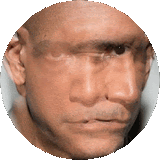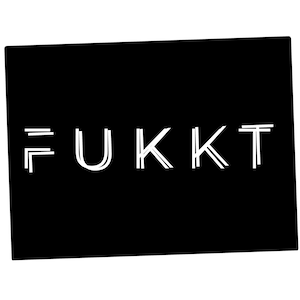Invideo AI vs. Pictory
Looking for the perfect AI video platform to streamline your content creation? Discover how InVideo and Pictory stack up against each other in this brief comparison and find out which one best suits your needs.

A Brief Comparative Review of Two AI Video Platforms
In the rapidly evolving world of AI-driven video creation, Invideo AI and Pictory have become two of the most popular platforms, each offering a different experience tailored to user needs. As of this writing, these platforms function as described below, but many of these points may become obsolete with frequent updates. Therefore, this comparison should be a casual guide to inform your decision-making process. This comparison is informed after a month of usage, and we’ll delve into the strengths and weaknesses of both Invideo and Pictory, provide scores for comparable features, and suggest potential improvements for each platform.
Before briefly comparing Invideo and Pictory, here's a quick summary of how these two AI video platforms stack up against each other across various features. Both platforms take a script and help facilitate the video creation by supplying stock video clips, allowing uploaded user clips and images, and providing tools for voiceover and captions. The table below highlights the scores for each key feature, with the winning scores prominently displayed in yellow. This will give you a snapshot of where each platform excels and where it might fall short, helping you quickly determine which one might be the best fit for your needs.
| Feature | Invideo AI | Pictory |
|---|---|---|
| Ease of Use | ★ ★ ★ ★ ★ | ★ ★ ★ |
| Script Assistance | ★ ★ ★ ★ ★ | ★ ★ ★ |
| Clip Selection | ★ ★ ★ | ★ ★ ★ ★ ★ |
| Preview Stability | ★ ★ ★ ★ ★ | ★ ★ ★ |
| File Naming | ★ | ★ ★ ★ ★ |
| Captions | ★ ★ | ★ ★ ★ ★ |
Ease of Use: A Learning Curve vs Professional Control
Invideo AI: ★ ★ ★ ★ ★ (5/5)
Pictory: ★ ★ ★★ ★ (3/5)
Invideo AI: Invideo is designed with ease of use in mind, making it an excellent option for beginners or those who prioritize simplicity. It’s almost like a toy — easy to control, fun, and straightforward. However, this simplicity can limit its appeal for those seeking a more robust tool.
Pictory: Pictory, in contrast, offers a more professional-level experience. While it may require more time to learn, it provides users with greater control over their projects, which can result in more polished videos.
Script Assistance: Different Approaches
Invideo AI: ★ ★ ★ ★ ★ (5/5)
Pictory: ★ ★ ★★ ★ (3/5)
Invideo AI: Invideo excels in script assistance, offering a built-in script generator that helps users create scripts with just a few notes. This feature is a significant advantage for content creators who need to produce videos quickly and efficiently.
Pictory: Pictory does not offer the same level of script assistance but excels in allowing users to create videos directly from existing content, such as blog posts. This feature is handy for those who want to repurpose written material into video format.
Clip Selection: Efficiency and User Experience
Invideo AI: ★ ★ ★★ ★ (3/5)
Pictory: ★ ★ ★ ★ ★ (5/5)
Invideo AI: Selecting the proper clips in Invideo can sometimes be a hassle, as the platform limits your results and requires multiple attempts to display new video clips. This can be time-consuming and frustrating.
Pictory: Pictory significantly improves the user experience with its infinite scroll feature for clip results, making clip selection more efficient. This is particularly beneficial for longer or more complex projects.
Both platforms supply similar clips and offer acceptable selections in the first creation.
Preview Stability: A Tale of Two Platforms
Invideo AI: ★ ★ ★ ★ ★ (5/5)
Pictory: ★ ★ ★★ ★ (3/5)
Invideo AI: Preview stability is where Invideo outshines Pictory. The preview function in Invideo is more reliable, offering a smoother experience without the glitches that can disrupt your workflow.
Pictory: Pictory can be clunky during the preview process, with issues such as video clips not displaying correctly and audio problems. This is one of the most significant frustrations with Pictory and something to consider if seamless editing is a priority for you.
File Naming: User-Centric vs. Branded Approach
Invideo AI: ★★ ★ ★ ★ (1/5)
Pictory: ★ ★ ★ ★ ★ (4/5)
Invideo AI: Invideo, on the other hand, brands the file names with their company name and a timestamp. While not a critical issue, it can be slightly annoying for users who prefer less effort in renaming downloaded video files.
Pictory: Pictory takes a more user-centric approach to file naming, simply using your project title with a character limit.
Captions and Audio: Customization vs. Efficiency
Invideo AI: ★ ★★ ★ ★ (2/5)
Pictory: ★ ★ ★ ★ ★ (4/5)
Invideo AI: Invideo provides a quicker approach with its few presets for captions, which allows users to add them efficiently but with less control over customization. Invideo offers a more streamlined process where you can select voices and get started immediately, which is convenient for users who don’t need extensive customization.
Pictory: Pictory offers robust captioning features, though they require more effort to set up initially. However, once configured, they provide a high degree of customization and can be saved for future use. In terms of audio, Pictory allows for the generation of AI voices but doesn’t assume that you’ll want to use them by default. It offers more realistic-sounding voices through a partnership with ElevenLabs, but the time quota is limited, making it best for special occasions.
Possible Improvements
Invideo AI: While Invideo’s simplicity is a convenience, especially for beginners, it could benefit from additional features that allow for more customization, similar to what Pictory offers. Enhancing customization options would make it a more robust tool for professional use.
Pictory: Pictory should consider adding filters for video clip selection, such as time duration. For example, the ability to filter for clips that are 23-second or longer would significantly improve the efficiency of clip selection. Additionally, while Pictory's chatbot quickly provides useful information, human support seems to be limited, which could be improved for better user assistance.
Conclusion: Which Platform Is Right for You?
Choosing between Invideo and Pictory depends mainly on your needs and desired ease.
If you’re looking for a simple, easy-to-use tool that does the job with minimal fuss, Invideo might be the better choice. It’s ideal for beginners, solo creators, and those who prioritize efficiency over customization.
Pictory is better suited for those who need more control, are working with existing written content, or are part of a team. Despite some preview stability issues, its powerful features and collaborative focus make it a solid choice for small businesses and professional creators.
Both platforms have their strengths and weaknesses. Using this comparison with discretion and checking for any recent improvements, you should be better equipped to choose the one that best aligns with your workflow and project requirements.